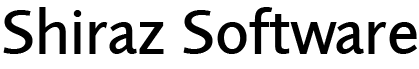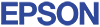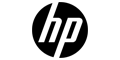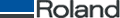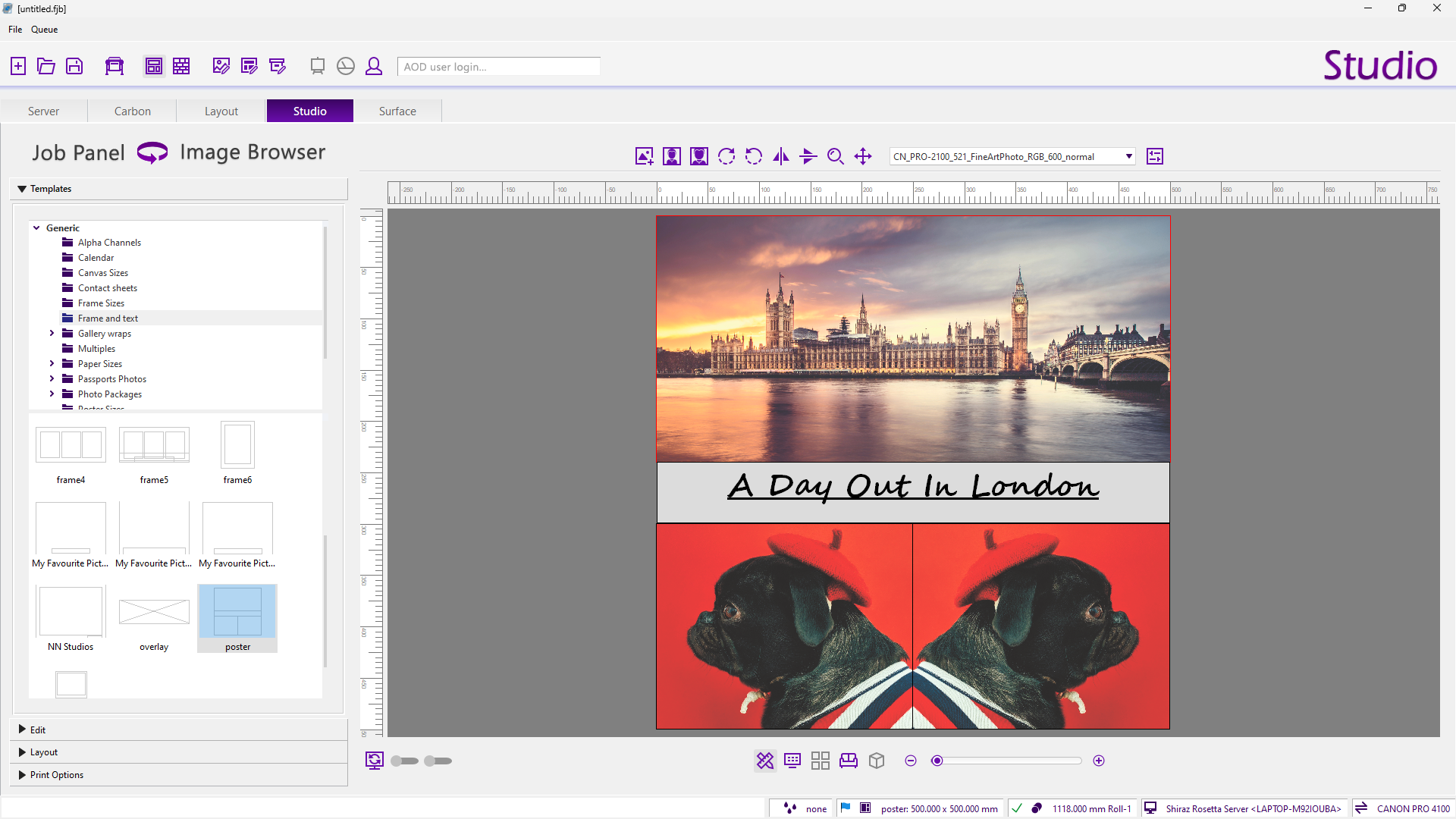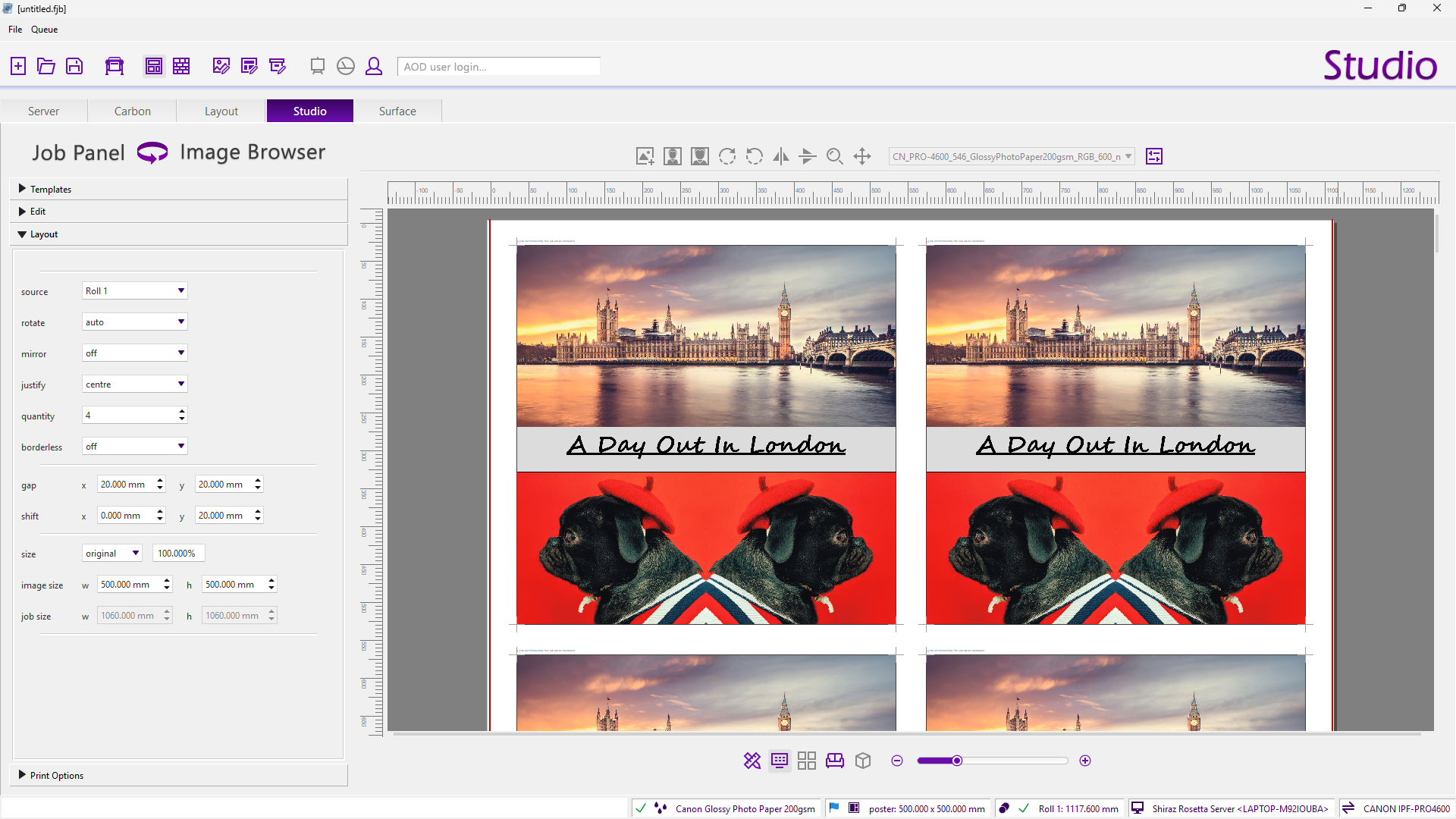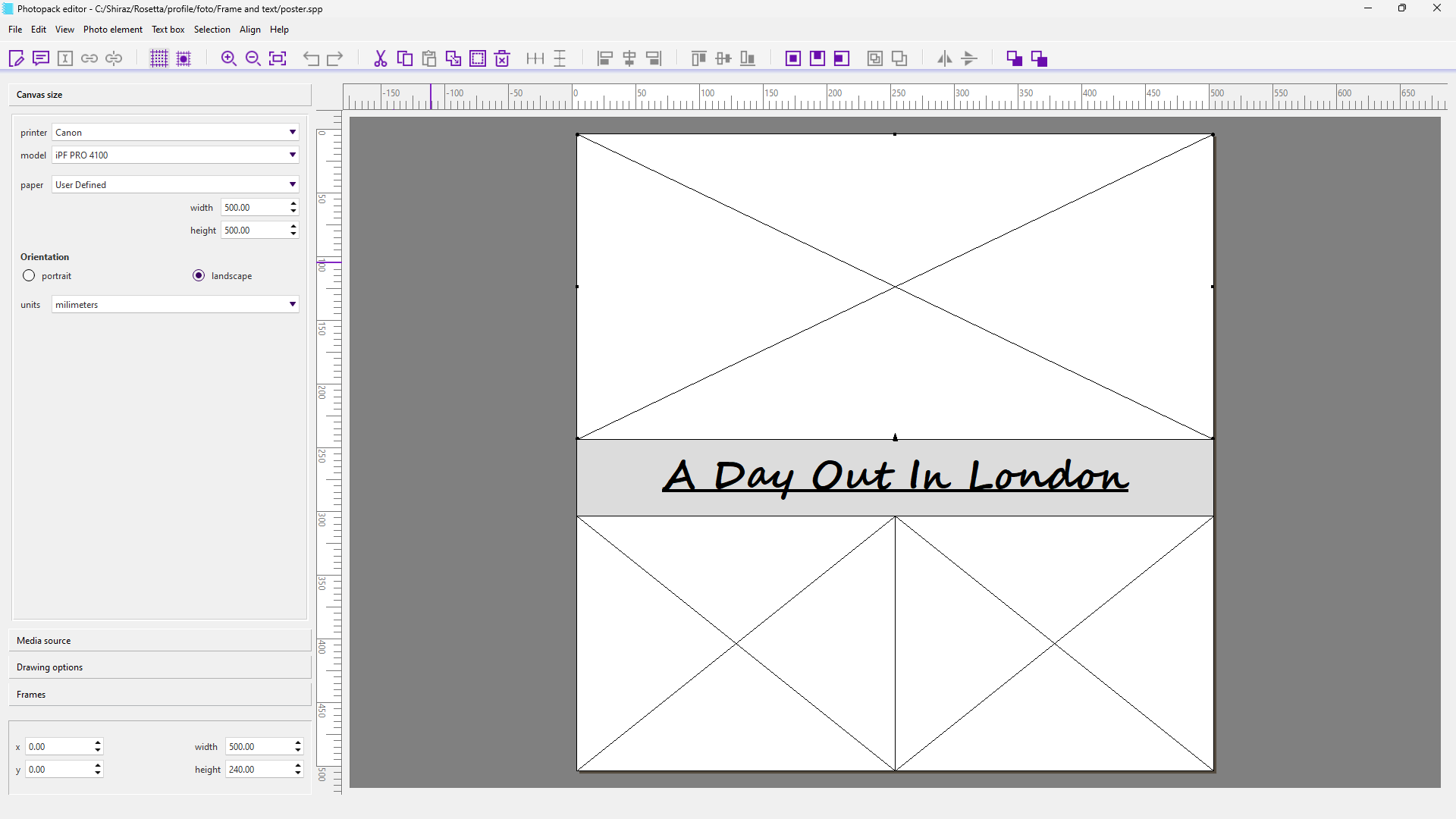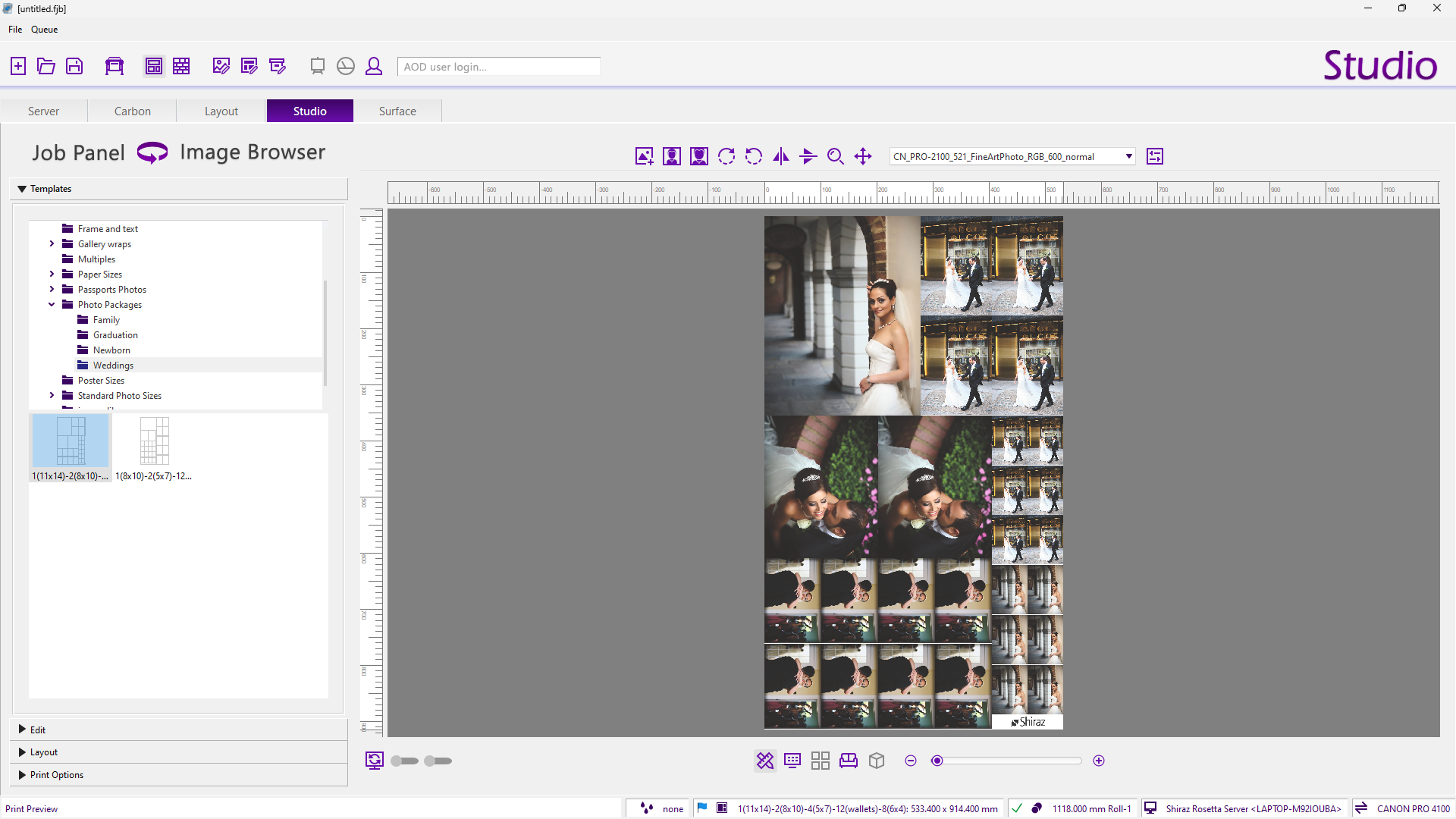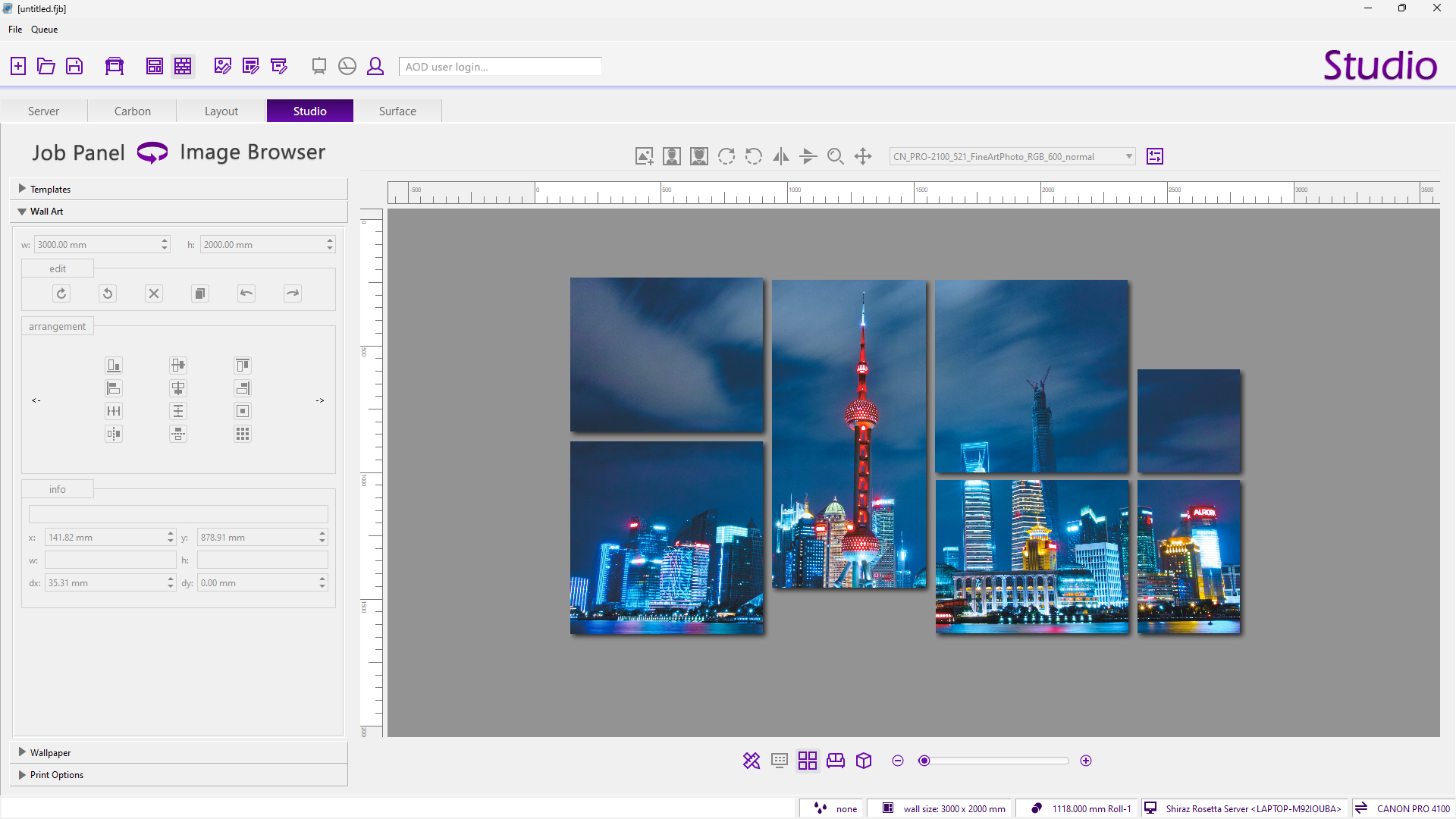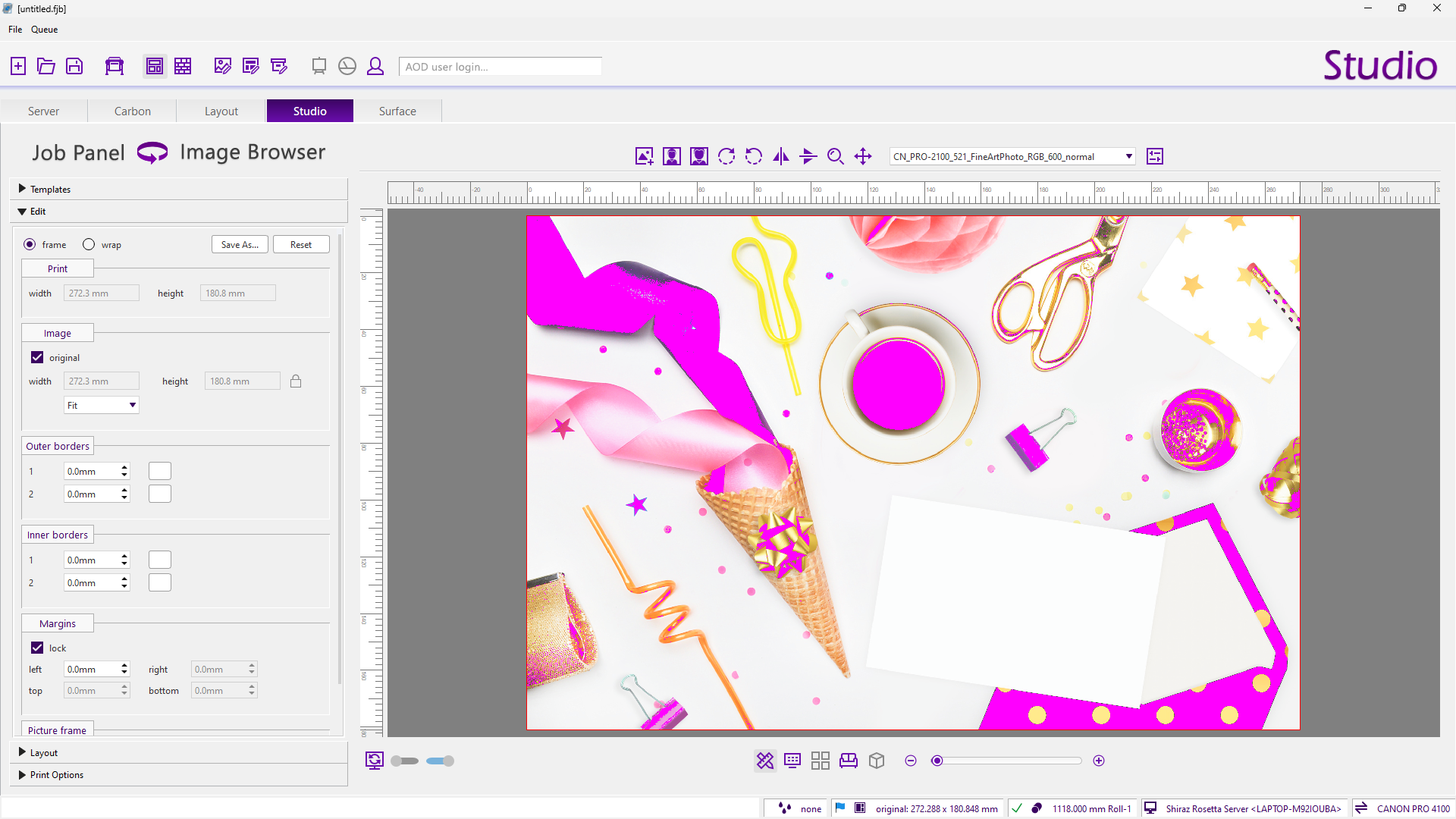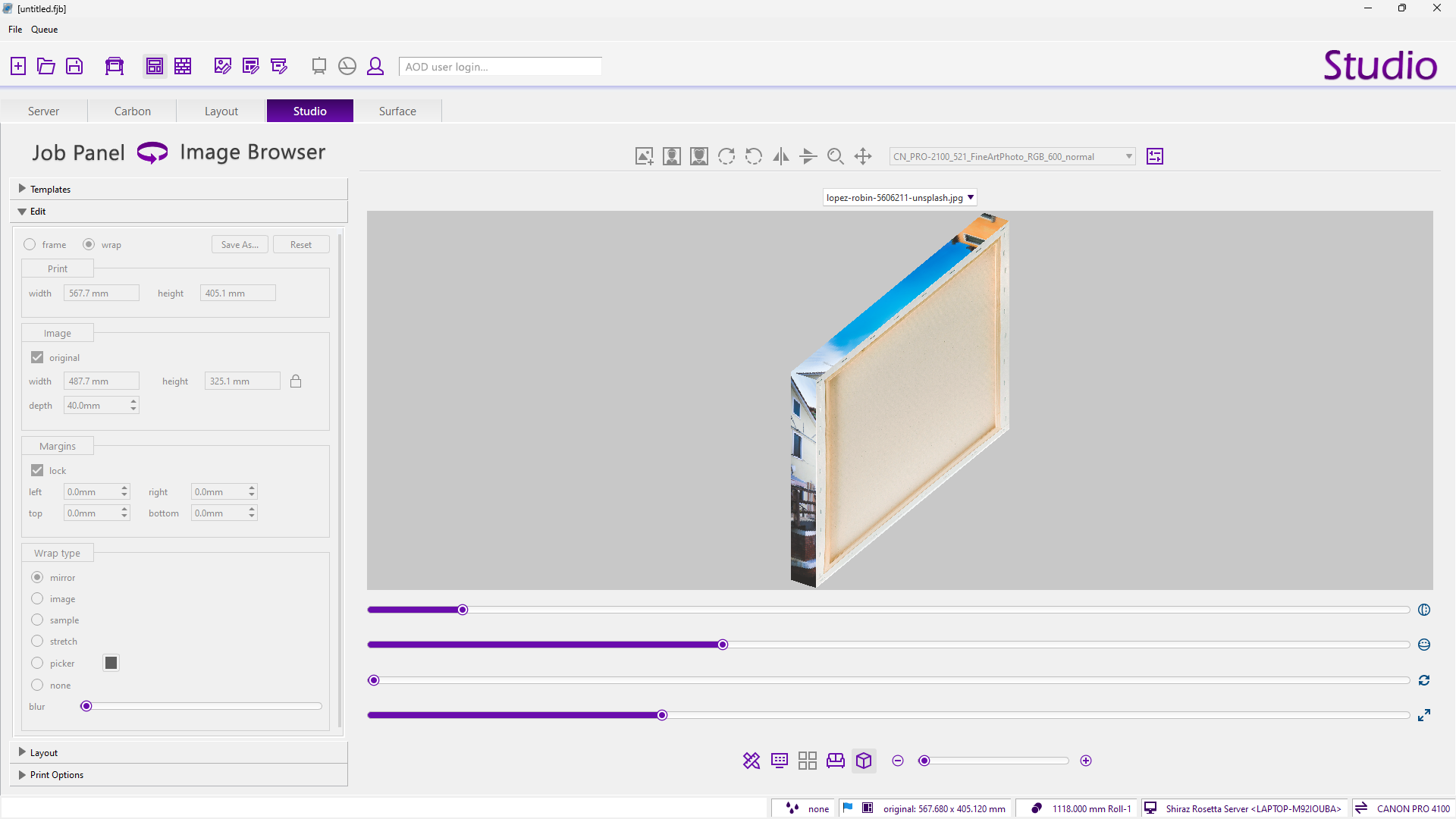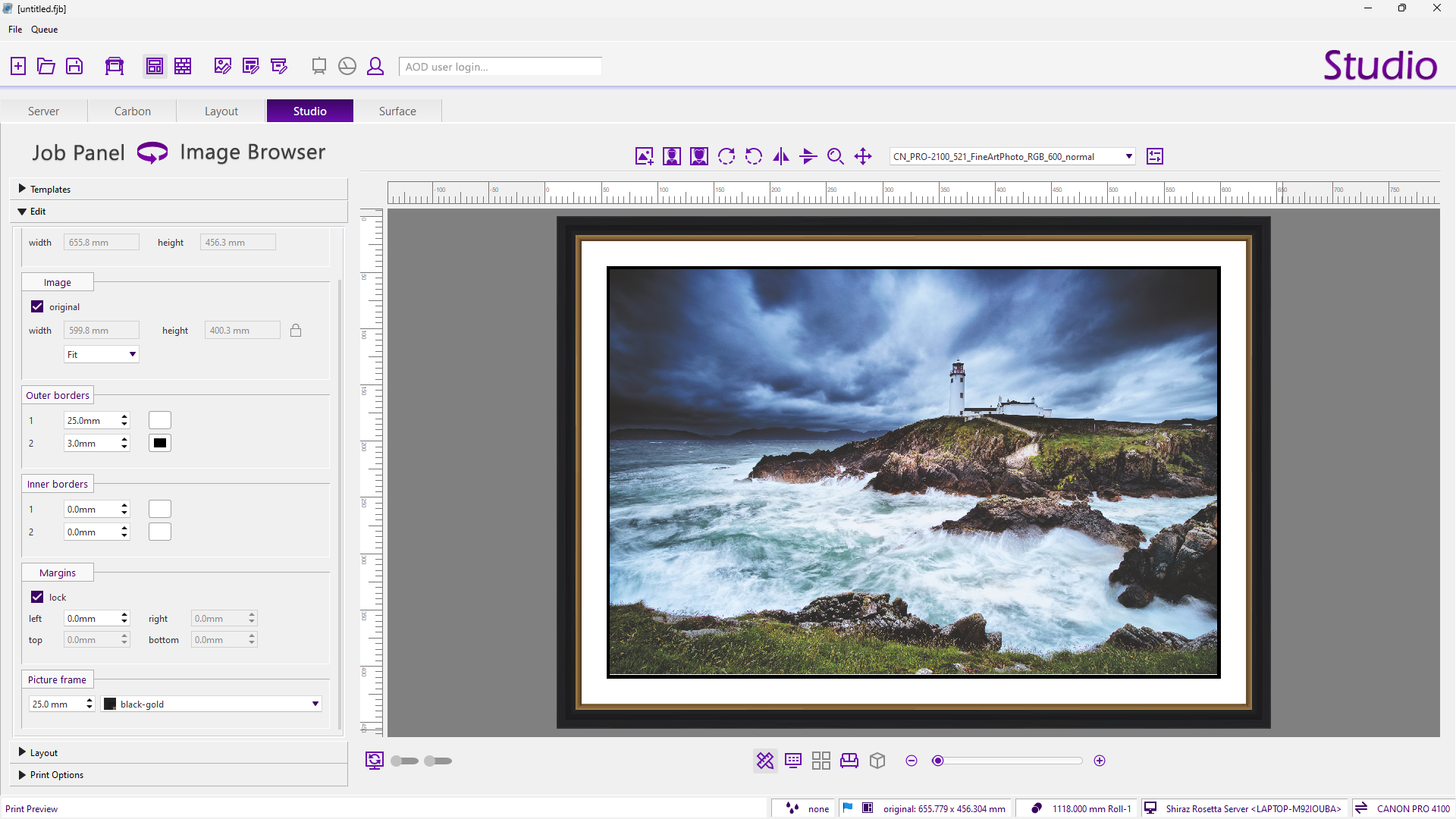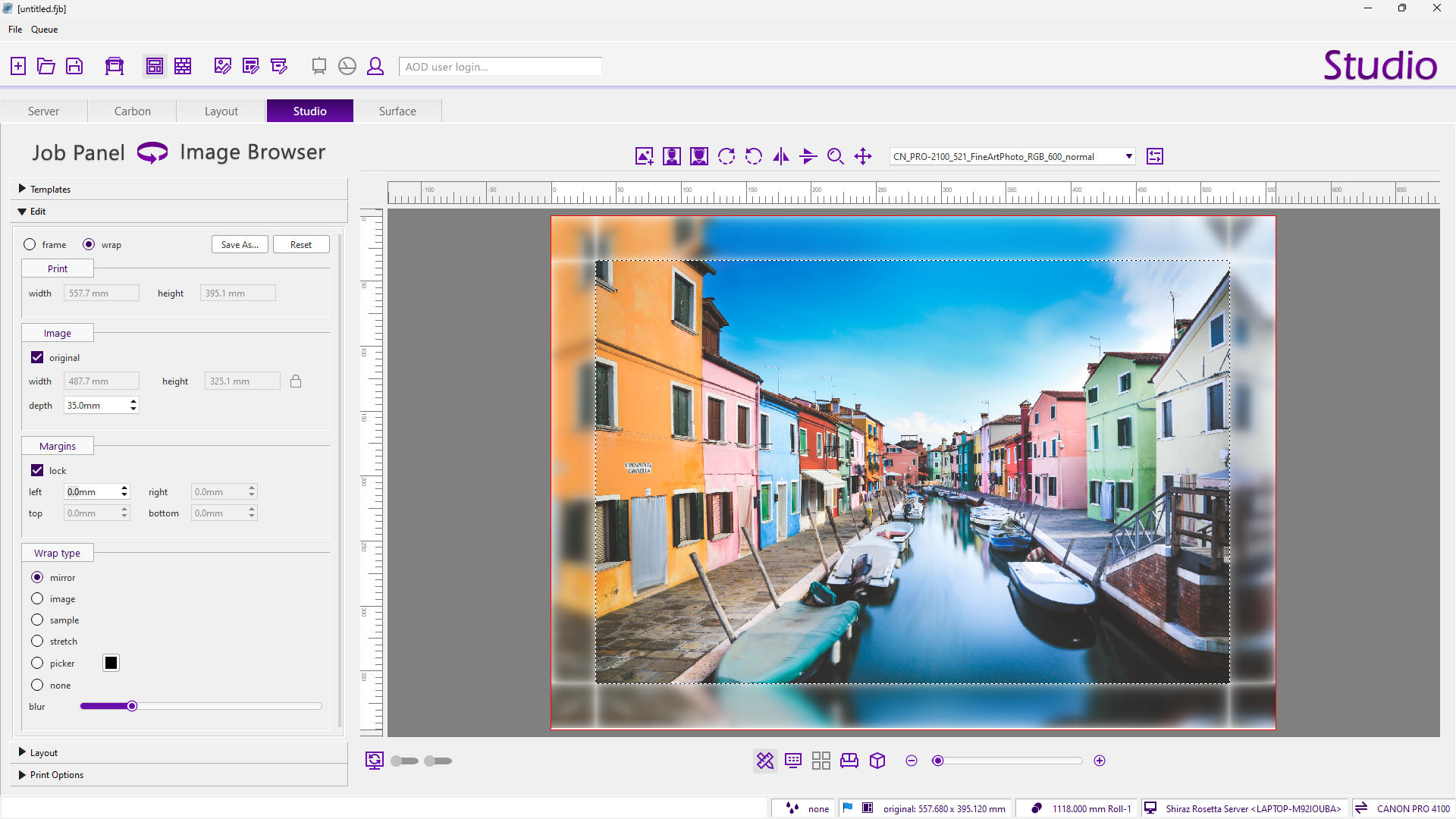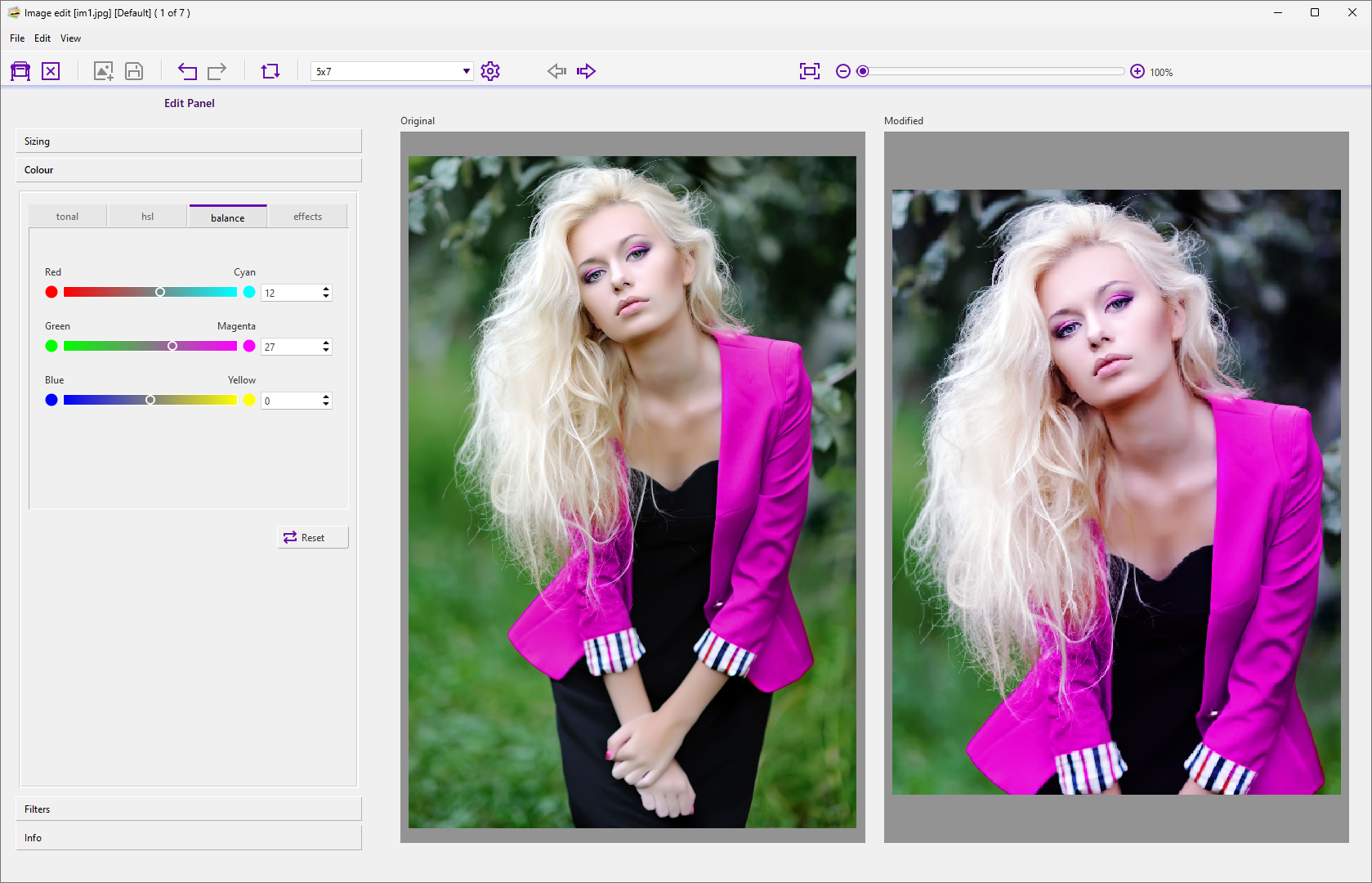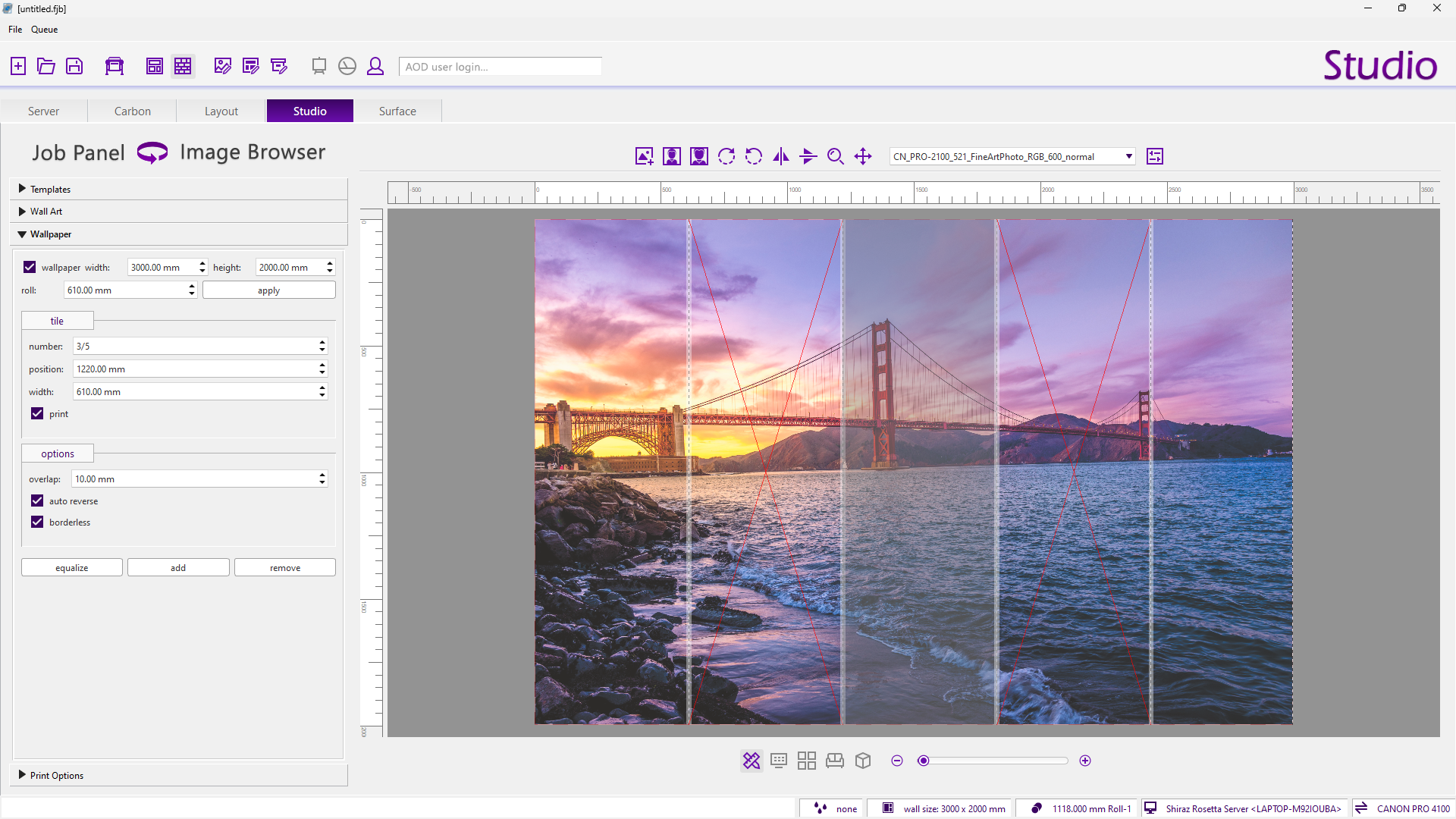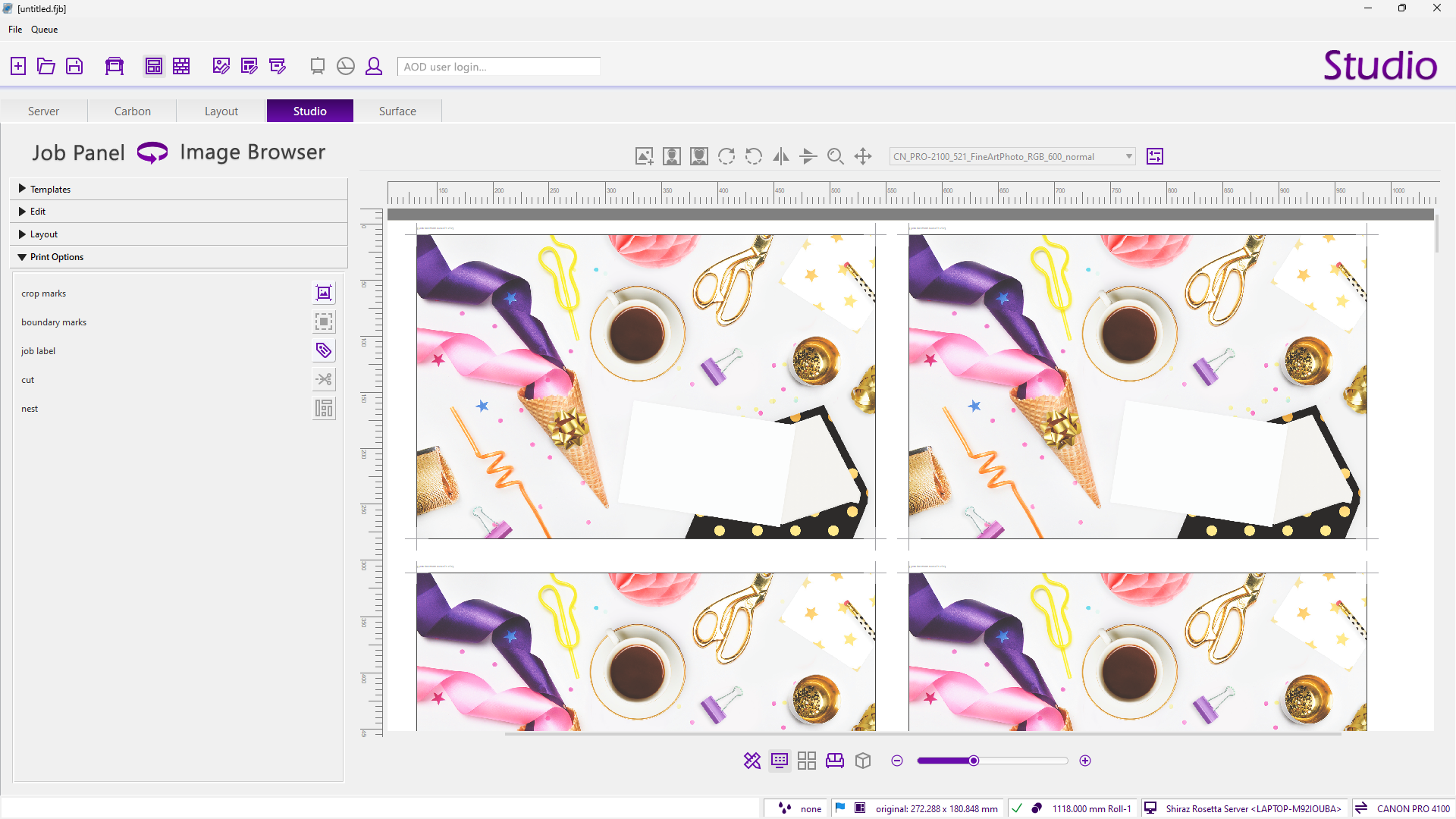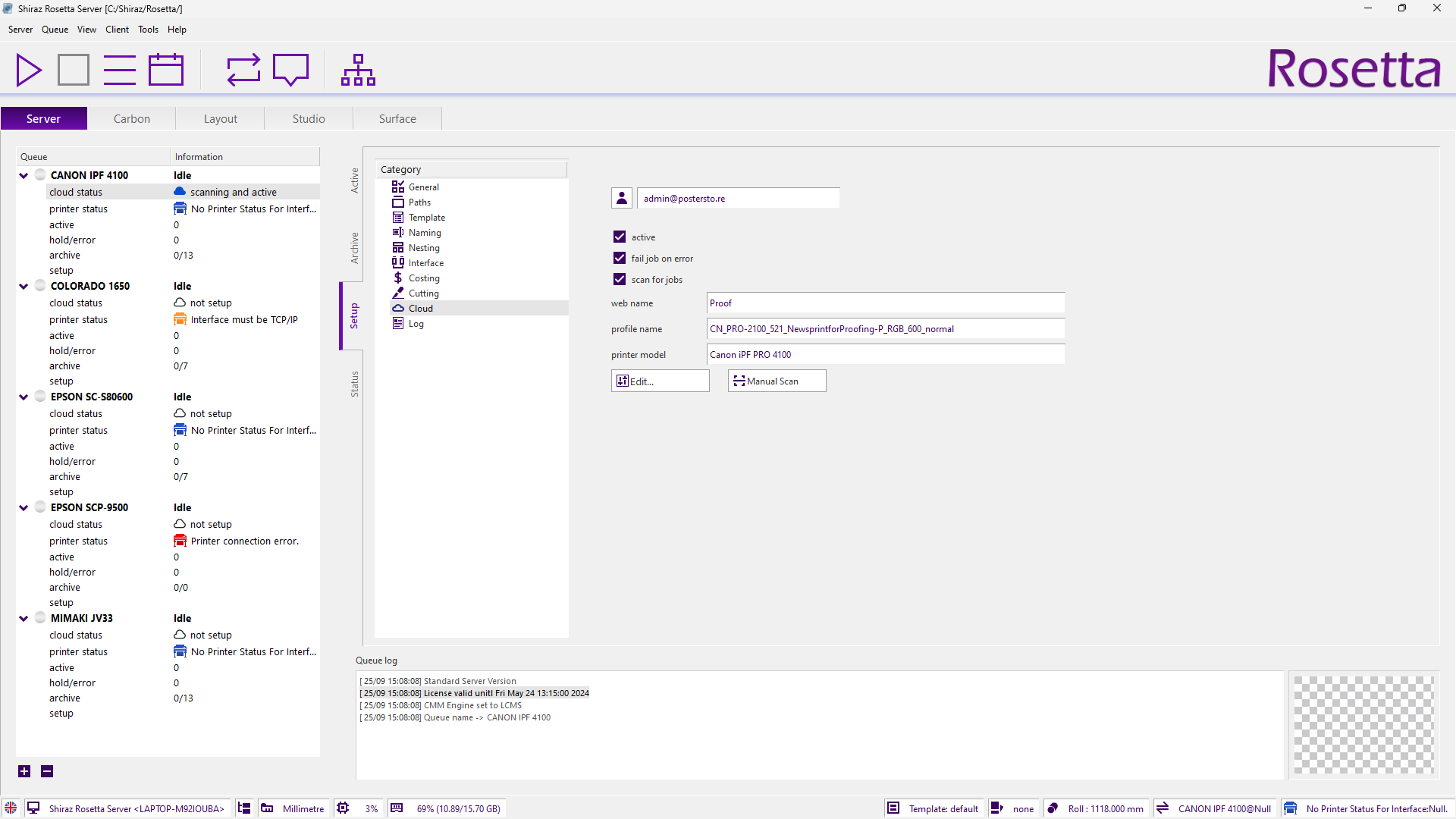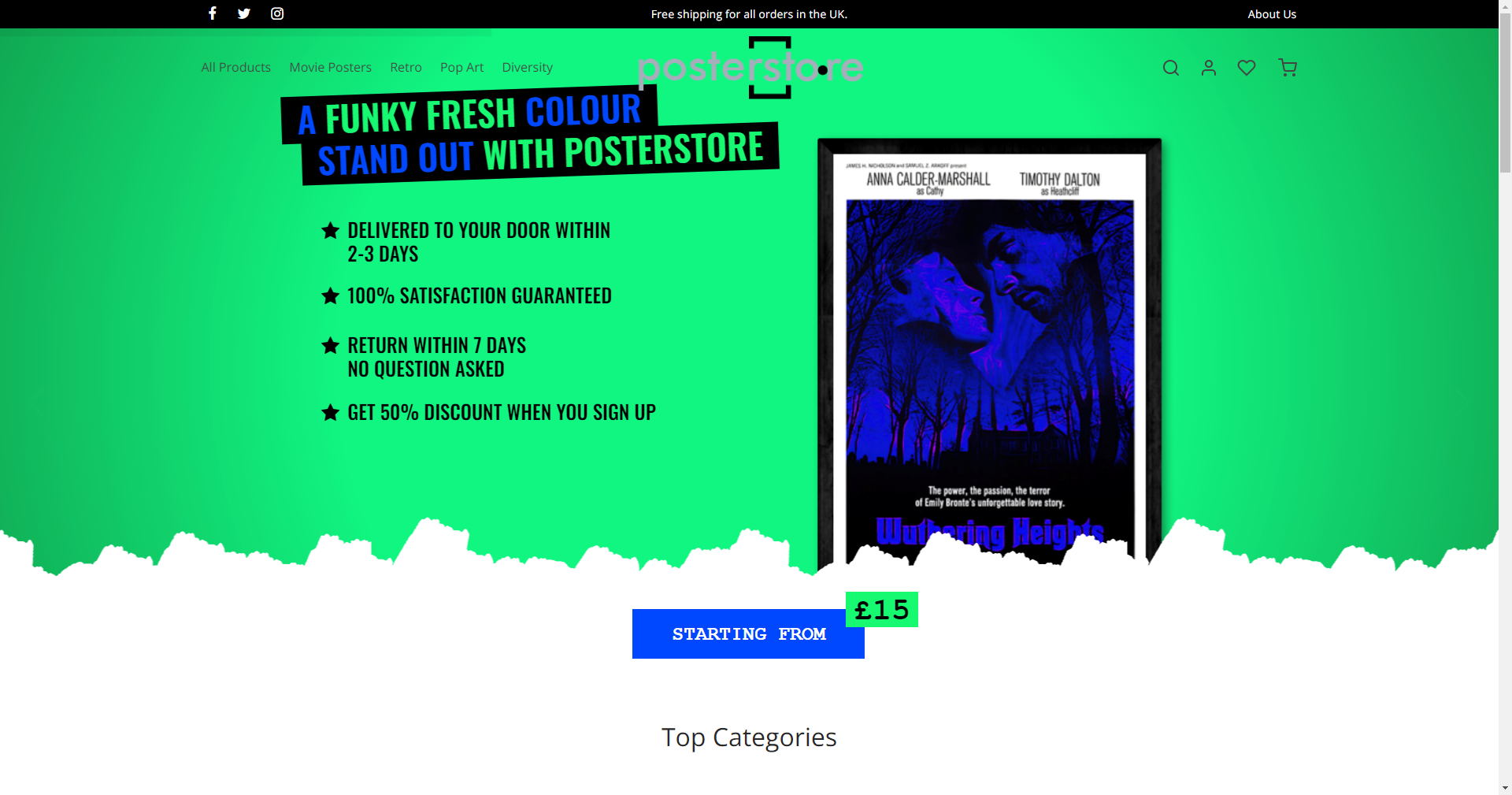Try for free. No credit card required. 15 days fully functional.
ProfessionalStudio Printing
Studio Client
packed with an exceptional array of tools and features, this application streamlines the creation of even the most complex print jobs with speed and ease
01
Job Designer
Studio client offers various modes of operation to streamline your print preparation process. From the straightforward Original mode to the incredible Wall Art mode, all the tools are conveniently at your fingertips for fast and efficient operation. Easily populate selected photo packs by simply dragging and dropping images into the desired cells. You can also make quick adjustments, like rotation, mirroring, and zooming & panning, to fit your needs. For more detailed adjustments, the built-in Image Editor is both powerful and easy to use, allowing you to retouch images with precision. Optional print marks, such as crop marks and job labels, can be automatically added to jobs when necessary. Rosetta RIP handles all the complexities of printing images accurately and efficiently on large format printers, so you can focus on creativity instead of technical hurdles.
02
Layout Preview
Once you’ve finalized your design work, Studio provides everything you need to prepare your project for flawless print production. Set the final print size, add print marks, choose the media type, and configure all other related parameters effortlessly. The intuitive layout preview allows you to visually inspect your design as it will appear in print, giving you the confidence to proceed without hesitation. Any changes you make are updated live, ensuring that you can instantly see the results and make informed decisions as you fine-tune the final output. The system incorporates multiple quality checks to help avoid costly production mistakes, making your workflow both smoother and more reliable. These safeguards include colour-managed previews that provide an accurate representation of how your final print will look, helping you to match your vision precisely. Image quality checks are performed to ensure your files meet the required standards, avoiding issues like pixelation or unwanted artifacts. Additionally, the system verifies the media type and source to confirm that your design prints on the correct material, avoiding mishaps due to incorrect media settings.
03
Template Editor
The Studio client allows users to take customization a step further by creating their own custom photo pack templates using the included editor. This powerful and intuitive tool is designed to make template creation easy, precise, and fully adaptable to your specific needs. With an array of features, users can effortlessly generate personalized layouts that cater to a wide range of print applications. You can add text boxes that allow for free-form text, or even link them to photo elements to make use of EXIF data or file information associated with the images. This makes it simple to automatically display important details like file names, dates, or camera settings on your printed designs. The editor also offers specialized tools for creating canvas wraps and panoramic templates, ensuring flexibility for larger or more unique prints. You can specify the type and size of canvas borders, with options like mirror, stretch, or custom borders to achieve the desired visual effect. To further enhance your creative control, background images can be added with full transparency control, allowing you to craft visually dynamic designs. To keep everything organized, users can create any number of photo pack categories, logically sorting and grouping their templates for easy access.
04
Package Templates
Studio client streamlines and optimizes workflow by enabling users to create template packages containing a variety of sizes and arrangements. These packages are particularly useful for recurring projects like wedding albums, school portrait packs, and similar applications where different formats are needed. By using pre-designed templates, users can significantly speed up the production process while ensuring consistent and high-quality results across different outputs. For added efficiency, the software allows you to fill all elements in a template pack with the same image with just one click, making it easy to apply a single design across various formats instantly. Alternatively, users can choose to apply an image to only a selected number of elements for greater customization. This flexibility ensures that you can adapt templates to meet the specific needs of any project without unnecessary effort. In addition to simple photo packs, the system also supports the design and creation of sophisticated multi-page templates for albums, calendars, and other similar products. These multi-page templates allow users to build custom collections of images, text, and graphic elements that create a cohesive and professionally finished product.
05
Wall Art
Studio offers a unique and comprehensive function specifically designed for creating stunning canvas arrangements and wallpaper production. In this mode, users have the creative freedom and advanced tools necessary to design canvas compositions that truly stand out as works of art. Whether you’re crafting a single eye-catching canvas or an elaborate wall display, system provides the features to bring your creative visions to life. One standout feature is the simulated room view, allowing users to visualize their canvas designs in realistic settings. This enables customers to see exactly how the finished product will look in a real-world environment, complete with 3D rendering of all canvas wraps. Such visualization helps with customer approvals by providing an immersive experience, ensuring everyone is aligned with the final vision before moving into production. These innovative tools empowers users to produce visually captivating pieces with ease. The system makes designing and producing gallery-quality wallart both straightforward and inspiring.
06
Proof Preview
System’s preview module offers an accurate rendering of the selected images, providing an exact representation of how they will be printed using the chosen media profile. This “Soft Proof” feature gives the operator a true-to-print preview, enabling them to review and evaluate the design before committing to an actual print. By allowing you to see exactly how the final output will look, Soft Proof minimizes waste in terms of time, ink, and media, making your workflow more efficient and cost-effective. In addition, the Soft Proof feature includes a Gamut Warning function, which highlights any colors that are out of the printer’s reproducible range (painted in pink). This lets you identify and address potential color inaccuracies before printing, reducing the chances of unsatisfactory results. The ability to see out-of-gamut areas is crucial for maintaining color fidelity, particularly for projects where color accuracy is paramount. The preview also provides an option to view colors based on the actual media white point, offering further insight into how the printed image will appear under different conditions. This feature ensures that you can adjust the image to compensate for any shifts caused by the specific media used, leading to better control over the final look.
07
Design Preview
This powerful feature allows users to visually verify their final designs and jobs, providing an invaluable opportunity to confirm every aspect before moving forward with production. This ensures that both the designer and the customer are fully aligned on the expectations for the final product, reducing any potential for costly miscommunications. The designs can also be previewed in various room mock-ups, which is particularly useful for evaluating how a print will look once installed. Whether it’s a piece of wall art, a canvas wrap, or any other type of print, this feature helps users assess the suitability of the design, check the dimensions, and even make any necessary adjustments for the best aesthetic fit. For canvas wraps and wall art, system offers an additional level of verification: the ability to view designs in a 3D projection. This feature simulates the depth and wrap of the canvas, allowing users to visually inspect how the edges and borders will be handled, and how the final piece will look when viewed from different angles. By providing a combination of accurate media placement previews, room mock-ups, and 3D projections, Studio ensures that users have every tool they need to achieve flawless results. These features not only enhance the accuracy of print production but also facilitate smoother communication with customers, ensuring that what they envision is what they receive.
08
Framing Design
Studio app offers a comprehensive set of tools for designing custom borders to enhance your images. Users have full control over defining borders of any dimension and color, ensuring that the border complements the artwork perfectly. Up to four borders can be added, allowing for detailed customization of both the inner and outer perimeters of the image. This flexibility is ideal for creating sophisticated, layered border effects that add depth and distinction to your prints. Beyond basic border creation, the software also includes a custom framing feature that makes it easy to simulate the look of a finished, framed piece. Users can select from a list of standard frames or import custom frames, giving them the ability to accurately preview how the final framed image will appear. This is especially useful for providing customers with a realistic visualization of the finished product, helping them make more informed decisions about their framing choices. With this combination of customizable borders, framing options, canvas wrap settings, and image manipulation tools, Rosetta RIP ensures that your final output is not only technically accurate but also visually impactful, making each piece a true reflection of your creative vision.
09
Canvas Wrap
The app features the most comprehensive and powerful canvas wrapping system on the market, enabling users to create stunning canvas gallery wraps with a variety of customizable options. Users can choose from different wrap styles, including mirror, stretch, auto color, and more, each providing a distinct aesthetic finish that can enhance the visual appeal of the artwork. Additionally, a user-defined blur filter can be applied to the wrap edges, offering a softer and more harmonious transition for a refined and professional appearance. To ensure that the design is perfectly positioned, users can interactively zoom and pan the image on the canvas area, achieving optimal visual placement. This level of control helps make each canvas truly unique, reflecting the creator’s vision down to the smallest detail. For ease of application and finishing, extra white space margins can be added to the canvas wrap. These additional margins make the stretching and stapling process easier during framing while also saving ink by minimizing the amount printed on edges that won’t be visible. This helps keep production costs lower while making the finishing process more efficient. With its wide range of wrap options, fine-tuning tools, 3D visualizations, room mock-ups,and easy finishing features, Rosetta RIP’s canvas wrapping system provides unmatched flexibility and precision.
10
Image Editor
We provide the most comprehensive and fully automated solution for Web-to-Print customers. Our platform controls every aspect of the operation—from adding items to your e-commerce website with automatically generated mockups for your products and their variations, to a fully automated backend print production system, and everything in between. Simply connect your Shopify, WooCommerce, Magento 2, or Etsy sites using our plugins, and you’ll be ready to start selling wall art online effortlessly. For automated order management, we integrate with OrderDesk, ensuring a seamless workflow from order to fulfillment. Shipping platforms like ShipStation can also be integrated, and for platforms not directly supported, our open API can be utilized for custom integrations. Our B2B portal plugin offers an efficient way to manage wholesale customers and B2B transactions, allowing you to provide exclusive access, pricing, and order capabilities to your business clients. Along with this, our online dashboard provides a comprehensive view of your operations, enabling you to monitor and manage every step of the process—from incoming orders to production and fulfillment. This intuitive dashboard helps ensure that your workflow runs smoothly, giving you the insights and control you need to scale effectively.
11
Wall Paper
A standout feature of Rosetta RIP’s Studio application is the ability to tile and divide large images into the required panel sizes for wallpaper printing. Users can specify tile dimensions and set overlaps, which help ensure accurate alignment when mounting panels on the wall. Tiles can be adjusted for uniform sizing or user-defined dimensions, offering flexibility based on project requirements. Tiles can also be deselected for printing if needed, and reverse printing can be used for accurate color matching of adjacent tiles. The borderless printing option, available for compatible devices, allows for edge-to-edge printing without additional trimming, simplifying the finishing process. The tiling arrangement is clearly visualized in the design window, allowing operators to efficiently position the tiles and verify the setup before printing. This feature makes it easier to create seamless, high-quality large-scale prints, reducing errors and ensuring a professional result every time.
12
Print Marks
Studio client provides a powerful set of tools to simplify and enhance the finishing process by allowing users to configure and add various marks and labels to the final print. These include customizable crop marks, job labels, QR codes, and specialized markings for different cutting devices, complete with automatic registration for precision. These options help streamline post-print processes and ensure accuracy during finishing. For canvas wraps, the software can mark the wrap area, add hanger markers for easy mounting, and include a user logo on the back of the frame to add a personalized branding touch. These features are designed to help users achieve a polished and consistent quality for all canvas projects, ensuring an efficient wrapping and framing process. For sites utilizing Rosetta RIP’s cloud-based AOD (Art on Demand) or W2P (Web to Print) solutions, important metadata—such as order reference numbers and finishing instructions—can be automatically added to prints via API calls. This helps reduce manual errors and ensures that all relevant information is seamlessly incorporated, making the production workflow more efficient and error-free.
13
Art on Demand
Our Art On Demand (AOD) solution provides seamless access to a vast collection of high-value licensed art, instantly available via the cloud. Users can securely use digital content for printing, with all assets protected and royalties fully appropriated through advanced secure streaming technology. The end-to-end AOD solution allows users to publish images directly to their online store and automatically process and print any orders. This simplifies the workflow, from selecting artwork to fulfilling orders, saving time and boosting efficiency. AOD enables users to browse and select licensed art by theme, artist, or style, with payment based on exact usage. Whether for retail, custom decor, or personalized prints, AOD offers immediate access to premium content that enhances creative possibilities. Customers are assured of the authenticity and quality of their prints, as AOD guarantees high-resolution, licensed artwork that meets rigorous quality standards. This ensures both accurate reproduction and the legitimacy of each piece. Overall, AOD simplifies access to valuable art, integrates with online storefronts, and automates production—all while protecting content and ensuring appropriate royalties for artists. It’s ideal for expanding print offerings with high-quality, licensed content efficiently.
14
Web to Print
We provide the most comprehensive and fully automated solution for Web-to-Print customers. Our platform controls every aspect of the operation—from adding items to your e-commerce website with automatically generated mockups for your products and their variations, to a fully automated backend print production system, and everything in between. Simply connect your Shopify, WooCommerce, Magento 2, or Etsy sites using our plugins, and you’ll be ready to start selling wall art online effortlessly. For automated order management, we integrate with OrderDesk, ensuring a seamless workflow from order to fulfillment. Shipping platforms like ShipStation can also be integrated, and for platforms not directly supported, our open API can be utilized for custom integrations. Our B2B portal plugin offers an efficient way to manage wholesale customers and B2B transactions, allowing you to provide exclusive access, pricing, and order capabilities to your business clients. Along with this, our online dashboard provides a comprehensive view of your operations, enabling you to monitor and manage every step of the process—from incoming orders to production and fulfillment. This intuitive dashboard helps ensure that your workflow runs smoothly, giving you the insights and control you need to scale effectively.
Studio Basic Operation
Basic operation of the Studio client application to create simple print jobs.
Photopack Job Design
Photopacks are an easy and quick way of creating sophisticated photo deigns and layout.
Canvas Wrap
The most comperhansive and sophisticated canvas wrap design and creation.