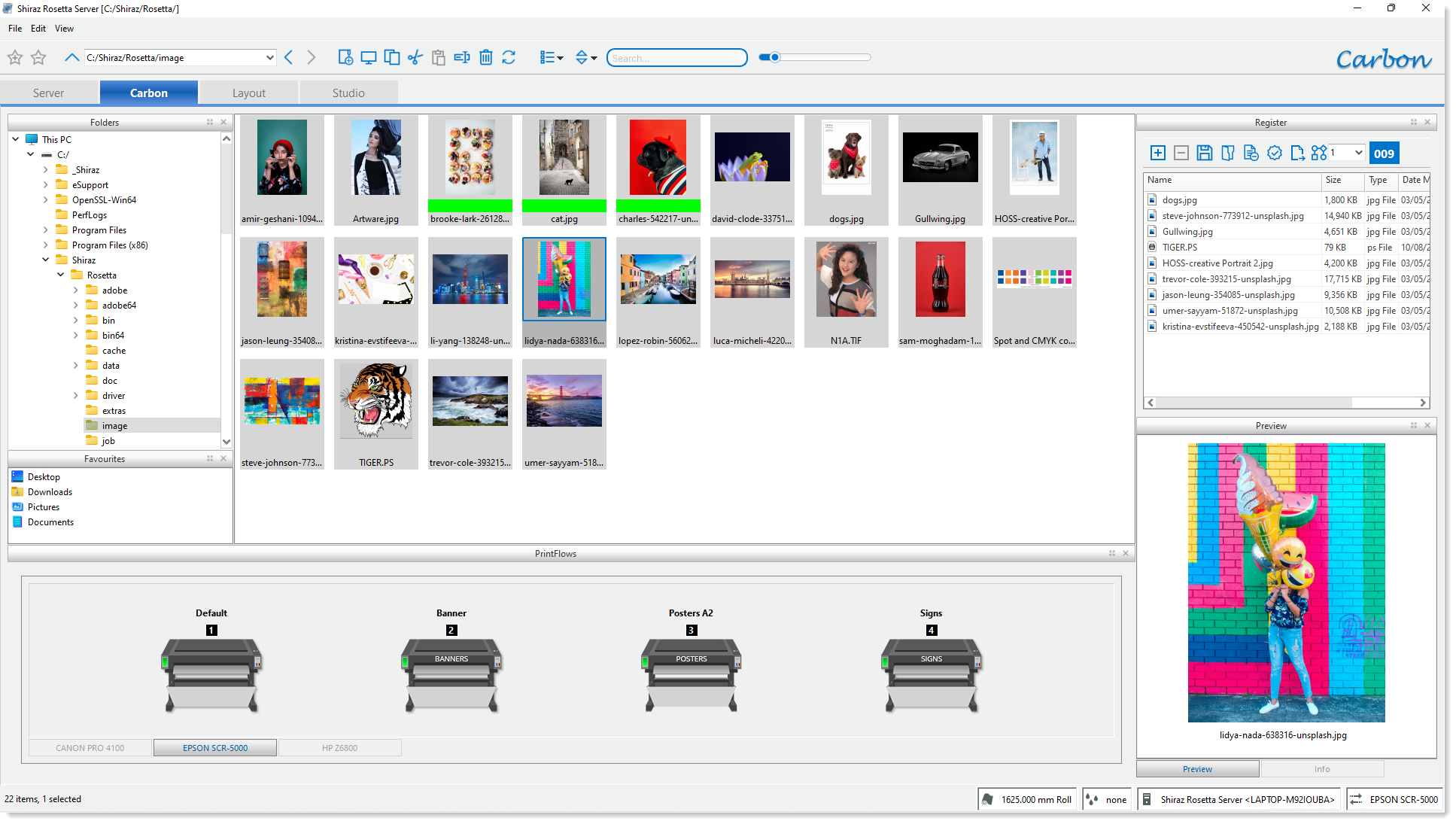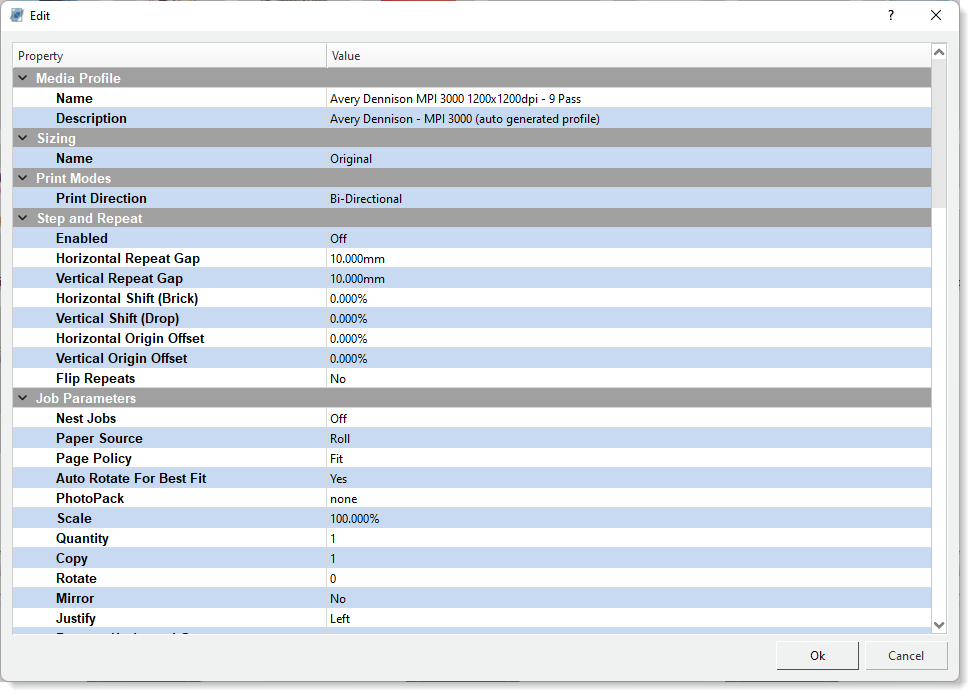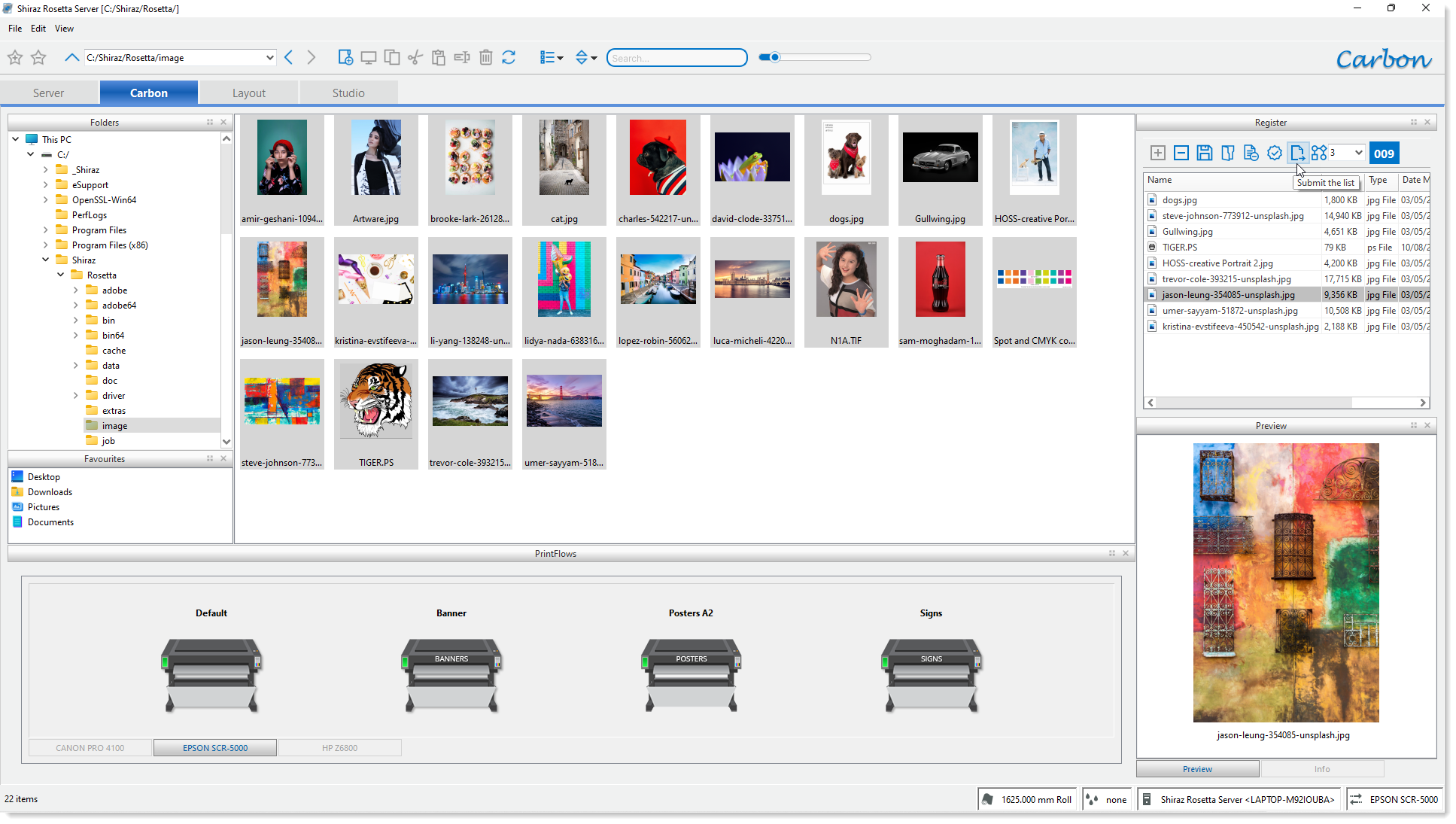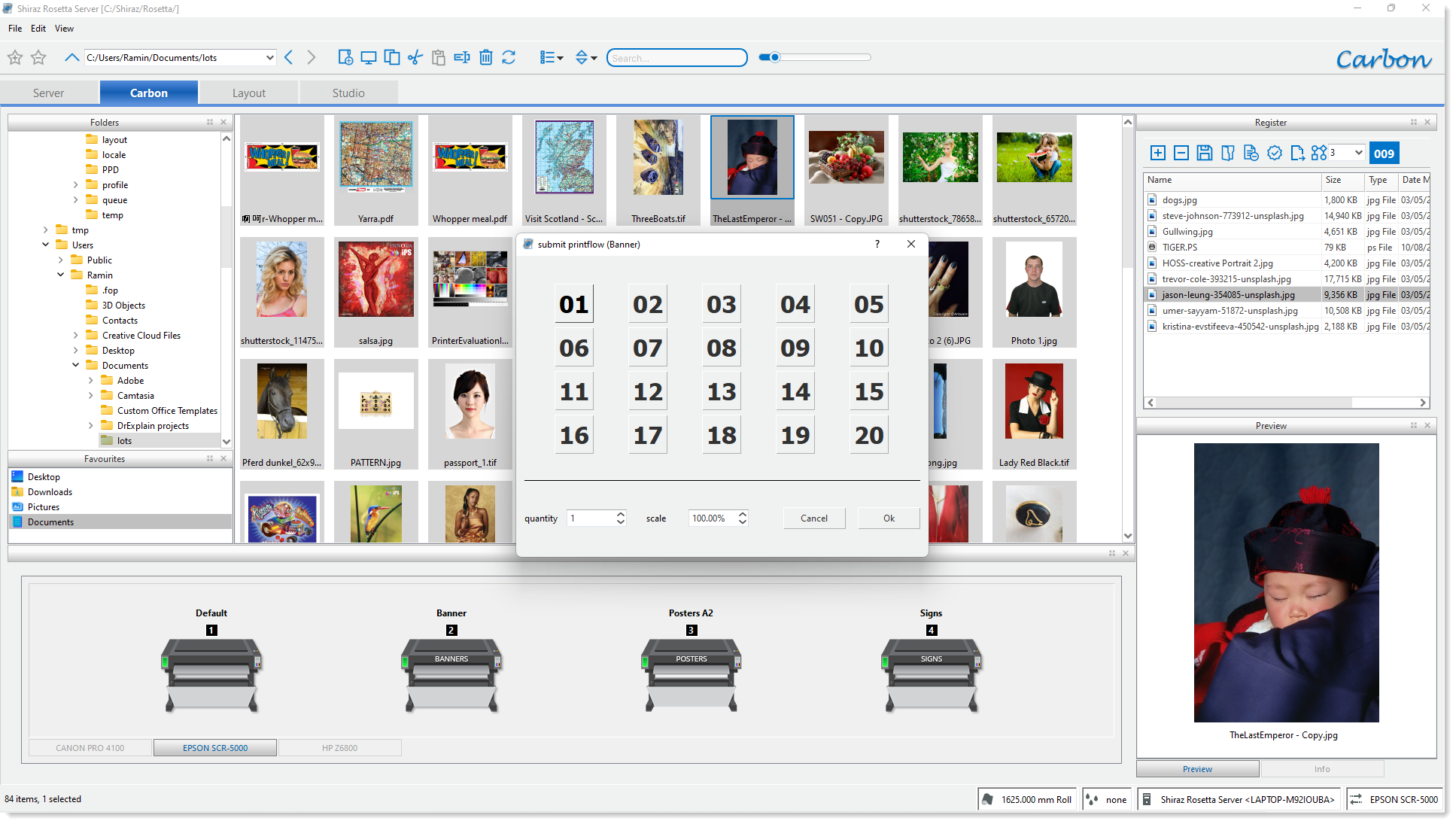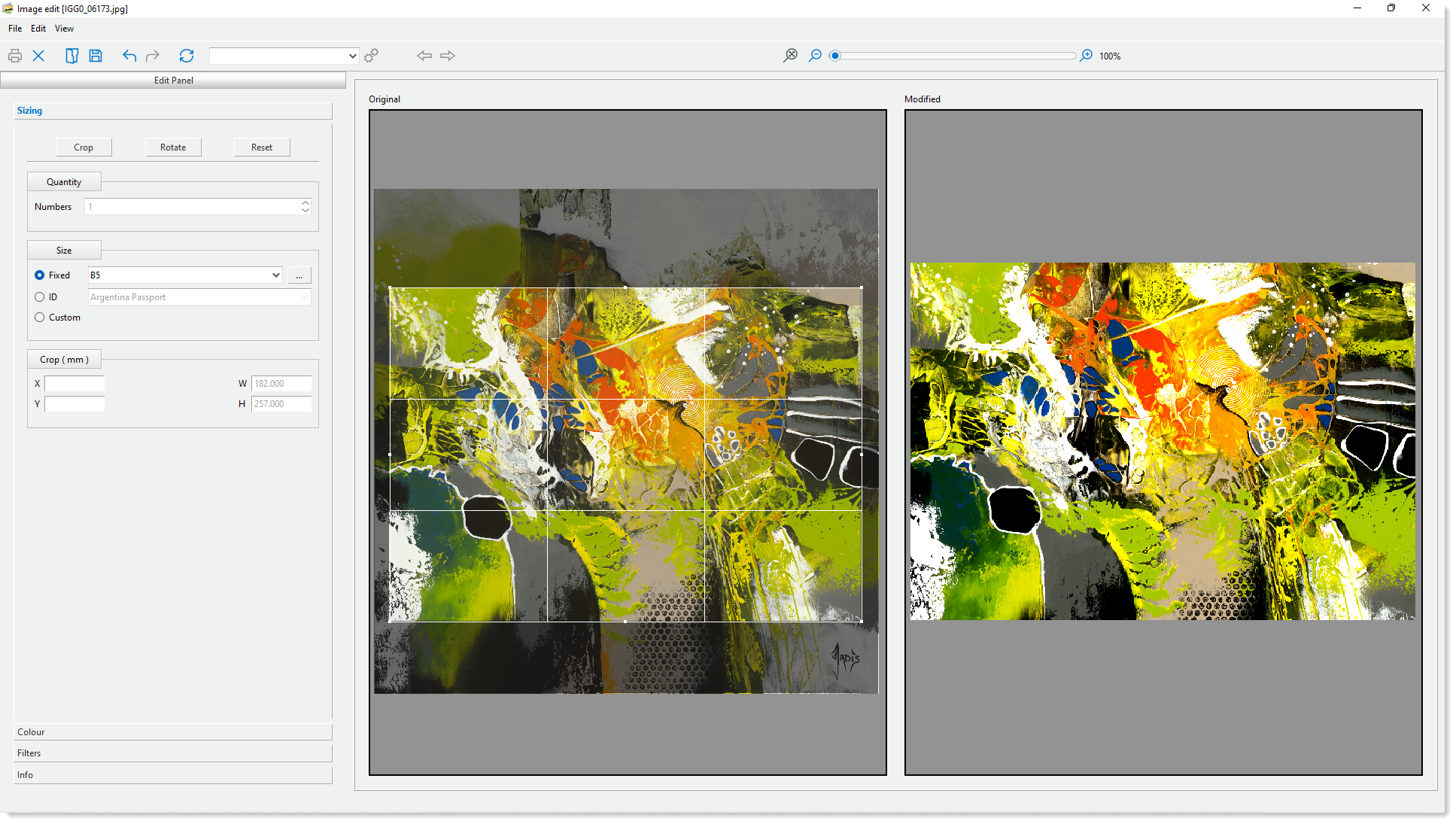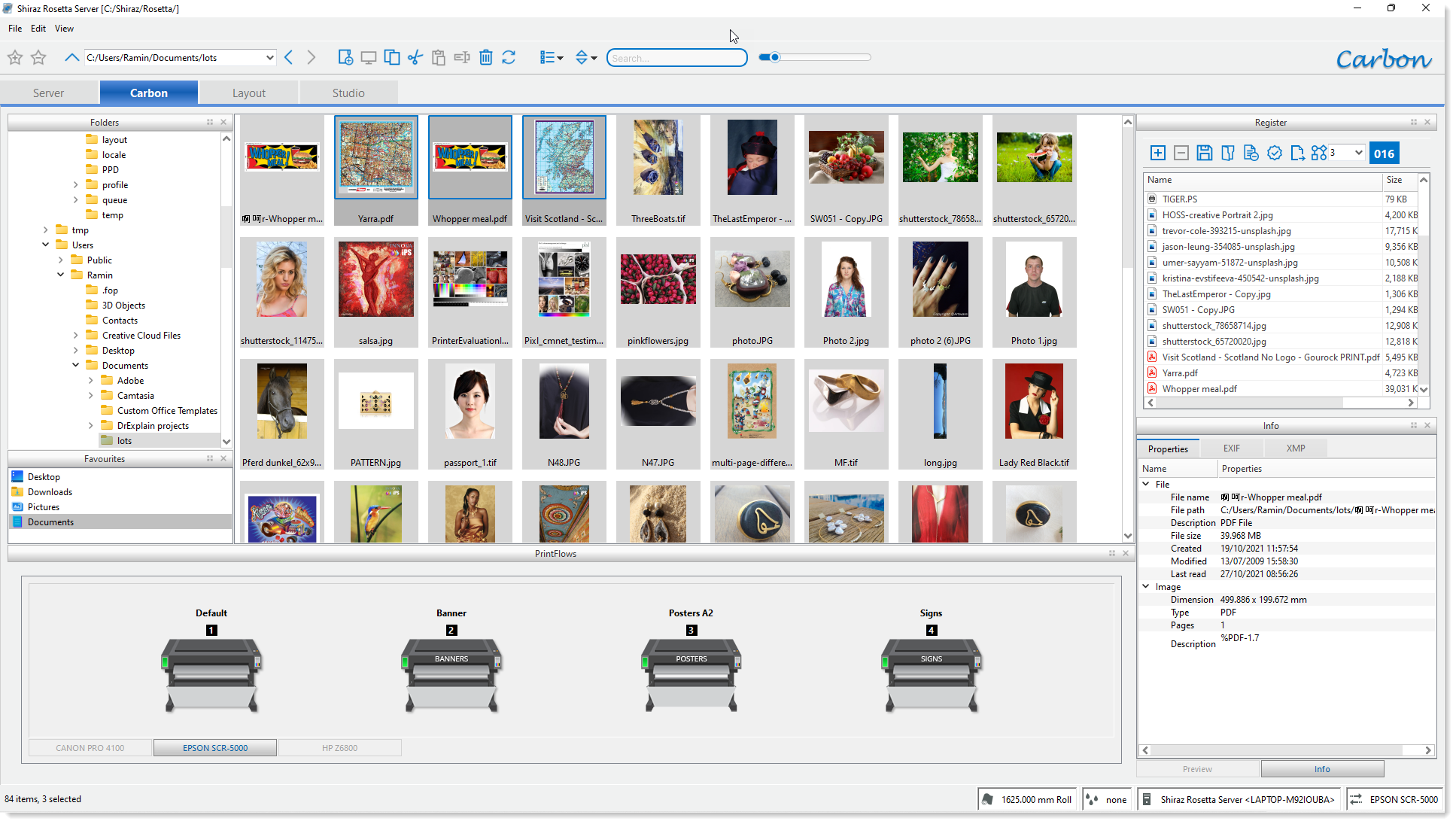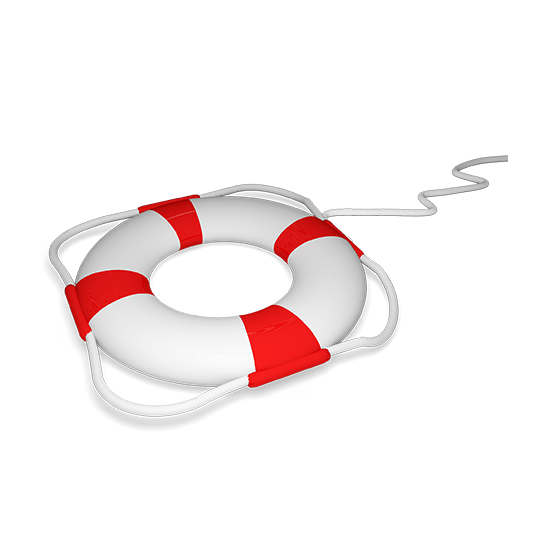Carbon
01 Front End
A fast and fully featured image browser allows users to visually locate and inspect the required image files that need to be printed. Extensive information about selected files is shown that can be examined by users. All images are fully colour managed and represent an accurate visual of the final print. Files can be sorted by different criteria and searched for by different keys. All the usual file management tools are available for user’s convenience. Any number of user configured job submission widgets called Printflows can be setup that the user then simply drag & drops selected images on to them for processing and printing. Printflows contain all the essential job parameters and settings in an easy to use format.
02 PrintFlow Widgets
PrintFlow widgets are created and configured for fast and easy submissions of print jobs by users. Any number of PrinFlows can be created and assigned as many job parameters such as media prfoiles, size, quantity, print marks etc. as required. Images that are then dropped here are automatically assigned the pre-configured job parameters associated with these widget. PrintFlows can be put offline so no jobs can be submitted to them as well as removed or duplicated. For unattended network printing through the Carbon Server each PrintFlow can optionally have a virtual printer driver assigned to them so that any network user can simply print from their favourite applications.
03 Register
Files from various location on the local and network folders can be added to a unified list of jobs that can then be submitted to any of the prinflows by one click. Additionally these images can all be saved under a job reference with order information and customer details that can then be recalled at anytime for further actions. It is also possible to load the images that are on the list into the Image Editor here in order to confirm and if necessary to edit and adjust as required before submitting them to the printflows.
04 Job Submission
Carbon front-end is designed to make job submission to the server a simple one click task. Simply select all the required images including multi-page documents and then simply drag & drop them onto the required Printflow widget located at the bottom of the screen. Alternatively click on the number key for the required Pirntflow and now you will be able to submit the images with the quantity value needed. Additionally you can bypass the Carbon browser altogether and utilise the operating systems file browser to locate and submit jobs directly to the required printflows as well as the possibility of using third party browser such as Adobe Bridge.
05 Job Editor
The optional Edit module allows users to interactively size, crop and tile images as required. Images can be interactively sized and cropped and their relative dimensions shown relative to the current roll size. The sophisticated tiling function supports both regular and irregular modes that enables the creation of very complex tile layout if required. This is for example particularly useful for vehicle wraps where images need to be segmented into different tile sizes. Users can specify overlaps or cut outs for tiles as well as trimming marks and job labels for easy finishing. Tiles can be selected or deselected for output to suit production. Each individual tile can be further reprinted if required.
06 File Management
The browser front-end includes all the functionalities that enables the users to manage, locate and edit their images. These include the usual file operations such as copy, delete, rename etc as well abilities to search and display the files in required format. Folders can be added and removed from your favourite lists for quick access. Images can be opened and edited in their associated application on the system and any changes will be reflected immediately. All supported image formats are fully examined and an detailed information about them are shown for user convenience.