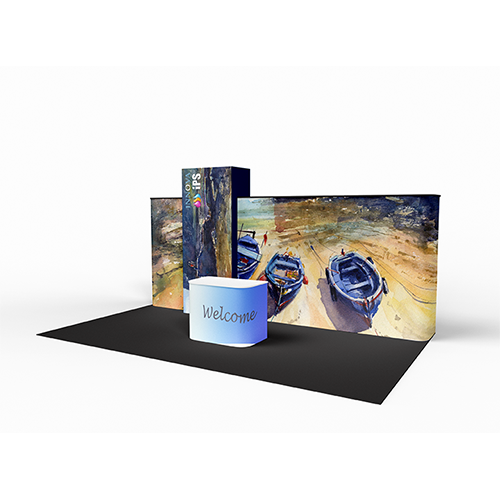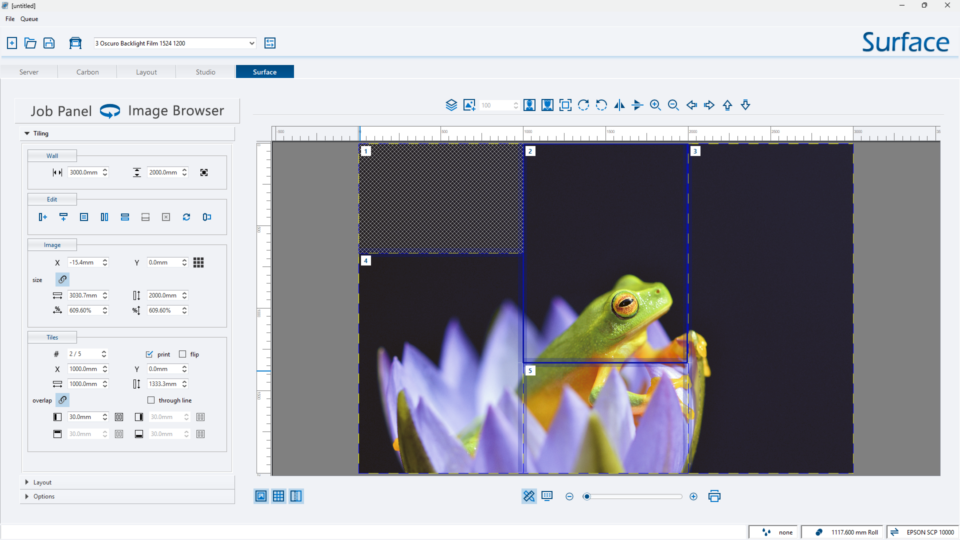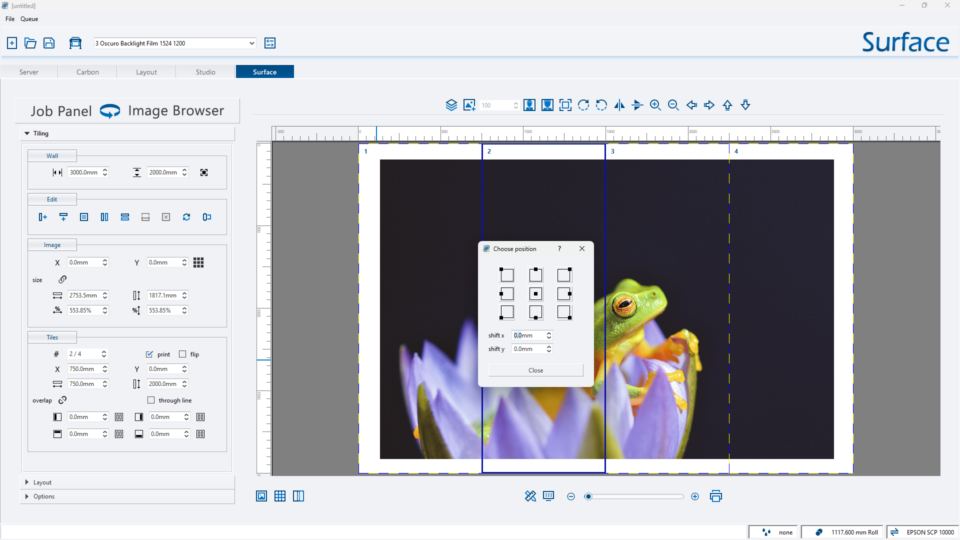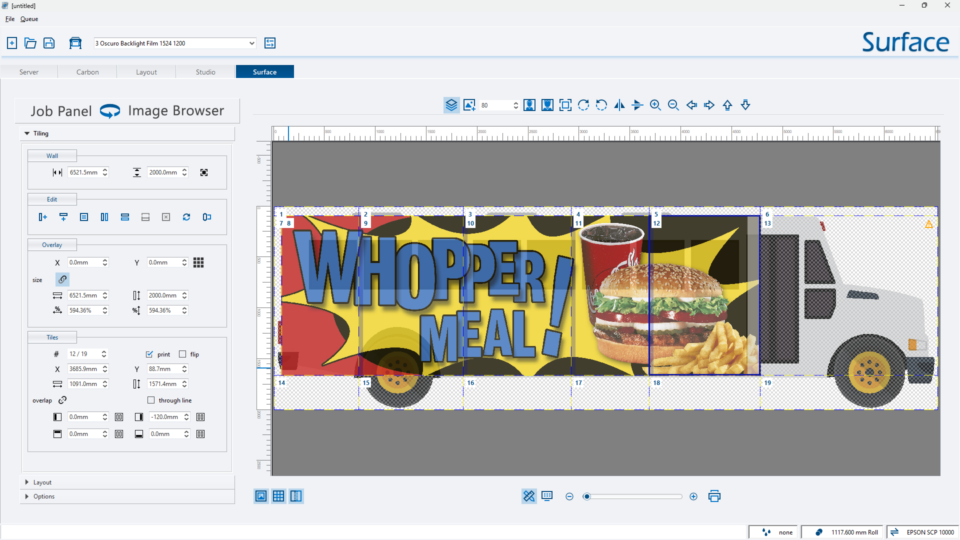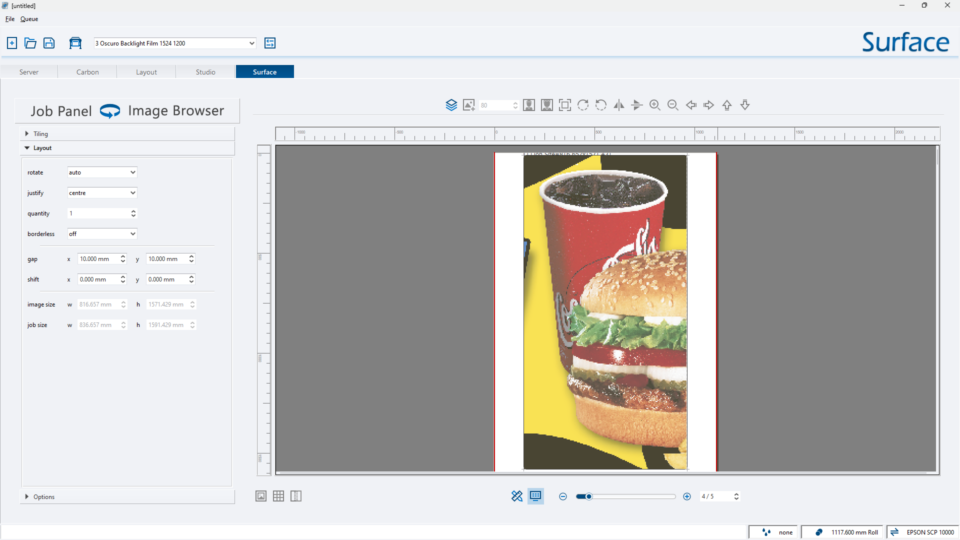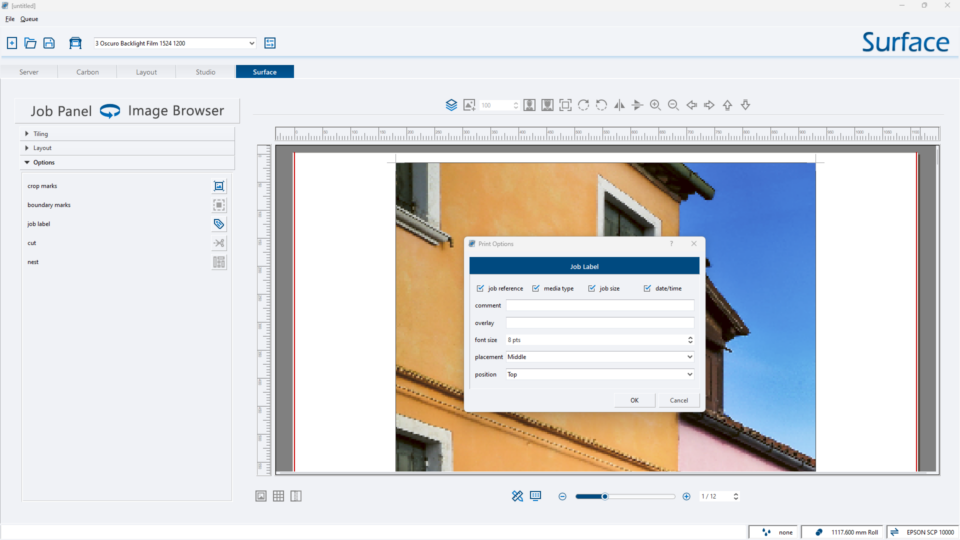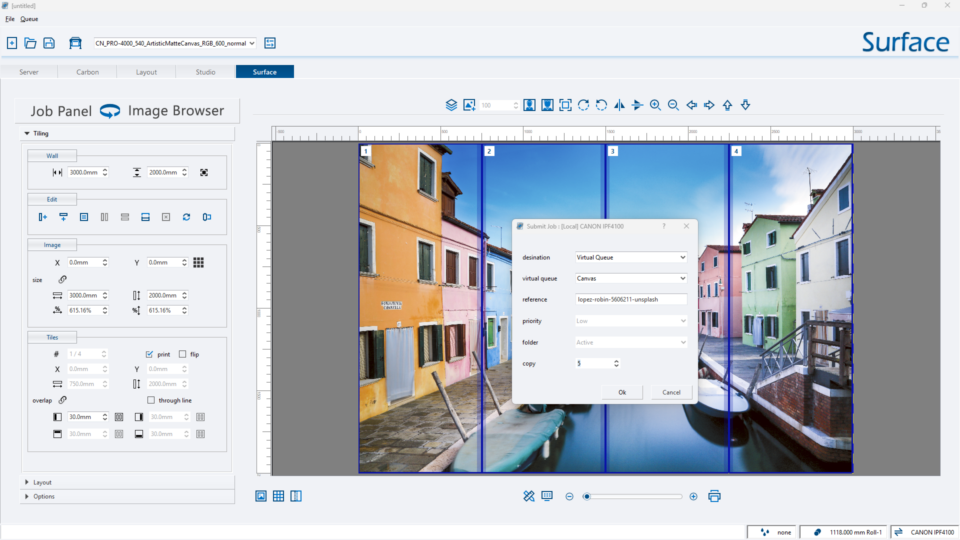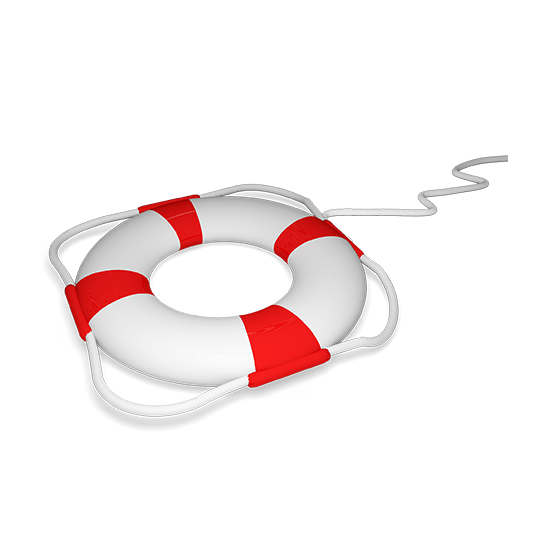Surface
No Job Is Big Enough
01 Tiling Editor
This versatile and powerful module enables operators to easily and quickly divide their oversized images to regular or irregular number of user defined tiles. Merge or remove adjacent tiles to create any tiling design required. Overlap or cut-out can be specified to allow for perfect assembly. Crop marks and job labels can be automatically placed to assist with trimming and finishing. All tiles are individually saved and can be re-printed if required. Specify the exact overlap or cut out dimensions required between adjacent tiles in all directions. Deselect tiles that are not required for output. Add crop/overlap marks and job labels and then submit to the select printer queue for printing. Tiling templates and jobs can be saved and recalled for similar jobs in the future.
02 Placement Control
Tiling design can be with respect to the image itself or a user defined background area. The image can then be sized and placed using exact relative positioning parameters or actual X & Y coordinates. The output tiles will consequently contain additional spaces on their periphery. A comprehensive set of tools for visual image positioning are also provided. Images can be distorted to fit a defined area if needed. Once you are satisfied with the design of your tiling you can then save this as a template that can then be very quickly be applied to any similar sized images .
03 Layers Control
Users can add a background overlay to aid in the design of the tiling arrangement accurately based on the actual object that it will be applied to. These overlays could be for trucks, buses, exhibition stands and many others. The transparency of the background image can be adjusted so to make it easier for the operator to decide on the tiles placement. Adjacent tiles can be merged together to create a single tile if required. Tiles that are not required can be deselected. Overlaps or gaps can be automatically applied in any direction needed to help with the finally assembly. Any tiles that are bigger than the currently loaded media are highlighted to the operator to avoid production mistakes. The final design including the images can be saved as a tiling job or template for quick repeat jobs.
04 Layout Preview
Once the tiling arrangement and design has been finalised the user can examine the individual tiles as they would actually be printed by switching to the layout section. All tiles that are selected for print can be stepped through and viewed here. Additionally the number of quantity for the tiles and their placement on the currently loaded media can be set here. Any overlap marks as well as job labels etc are also shown here. If the currently selected printer queue supports borderless printing then the tiles can be configured automatically for edge to edge printing.
05 Marks & Labels
Before submitting the tiles to the currently selected printer queue on the Rosetta server for printing the user can add from various available crop & overlap marks, job labels and boundary marks. The RIP offers a number of different options and parameters to control their sizing and placement. Overlap markers can be configured to be only on the boundaries of the tiles or all the way through the image for easier trimming guide. For automatic XY cutters such as Fotoba or OptiScout systems marks can be automatically placed based on the user-defined configuration of these devices. The tiles can be printed individually or nested together for best use of media and finishing requirements.
06 Production Control
Once the tiling design and layout has been finalised the job can now be submitted to the currently selected printer queue on the connected Rosetta server or alternatively be submitted to a pre-configured Virtual Queue. This unique feature means that for big tiling jobs or multiple copies the production can be distributed intelligently across printers in the group. As each tile is treated as a separate job by the RIP it means that should a reprint of any of the tiles be required then they can be resubmitted for individual print.